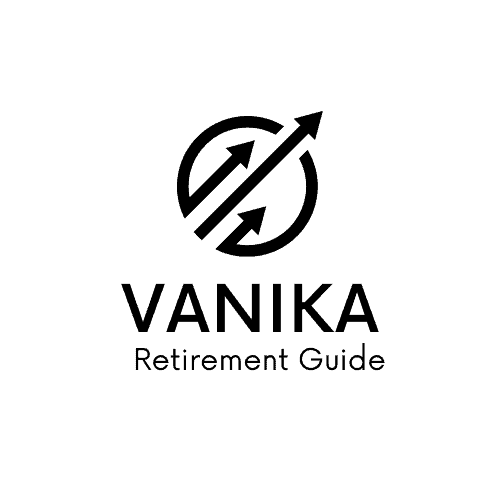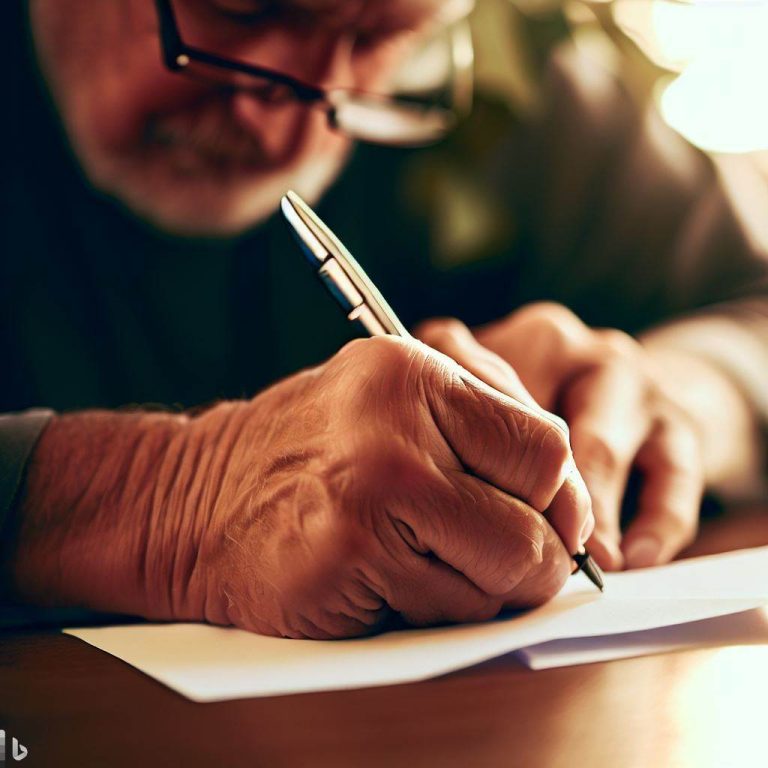How to use Pinterest for blogging?
Table of Contents
Pin It to Win It: A Retiree’s Guide to Using Pinterest for Blogging!
Introduction
Ah, Pinterest. For some, it’s a treasure trove of delicious recipes (that we swear we’ll try someday) and DIY crafts (that might end up as “Pinterest fails”). But did you know it’s also a goldmine for bloggers?
If you’re in your golden years and looking to amplify your blog’s reach, Pinterest might just be your new best friend. Let’s dive in!
Pinterest 101 – A Quick Refresher
What is Pinterest?
Think of Pinterest as a digital corkboard. But instead of pinning up grocery lists or postcards, you’re pinning digital content. And no, it’s not just for the youngsters. We retirees have a lot to pin and share too!
Why Bloggers Love Pinterest
It’s visual, it’s vast, and it’s very, very addictive. With millions of users searching for inspiration daily, it’s a blogger’s dream platform.
Setting Up Your Pinterest Account
Profile Perfection
Choose a username that’s catchy and relevant. And for that profile picture? How about that fabulous photo from your last beach vacation? Show off that retirement glow!
Board Basics
Boards are where you’ll pin your content. Think of them as categories or topics. From “Gardening Galore” to “Travel Tales”, the sky’s the limit.
Pin Descriptions
A picture may be worth a thousand words, but a good description can make all the difference. Make it snappy, relevant, and always link back to your blog.
The Magic of AI in Blogging – Enter ChatGPT
What is ChatGPT?
Imagine having a digital buddy who’s always up for brainstorming. That’s ChatGPT. It’s like having a tech-savvy grandkid on speed dial, minus the eye rolls.
Content Creation
Stuck on what to pin? ChatGPT can suggest topics, help with design, and even sprinkle some humor into your pins. Because who doesn’t love a good chuckle now and then?
Engaging with Readers
Replying to comments, crafting witty responses, or just staying updated on the latest Pinterest trends – ChatGPT has got your back.
Pro Tips to Make Your Pins Pop
Visuals Matter
A blurry image is a no-go. Ensure your pins are clear, relevant, and oh-so-clickable.
Consistency is Key
Remember your morning coffee? Just like that, make pinning a daily ritual. It keeps your profile active and buzzing.
Engage with Your Audience
Pinterest is a community. Reply to comments, collaborate, and always, always engage.
Using Analytics
Dive deep into what’s working and what’s not. Pinterest’s in-built analytics can be a treasure trove of insights.
Common Pinterest Pitfalls and How to Avoid Them
Overpinning
It’s easy to get carried away, but remember: quality over quantity. No one likes a spammy pinner!
Ignoring Trends
From seasonal pins to trending topics, stay in the loop. It can boost your visibility immensely.
Neglecting SEO
Yes, SEO isn’t just for Google. Use relevant keywords in your pins to ensure they get the attention they deserve.
Conclusion
So, there you have it! A retiree’s guide to conquering Pinterest and giving those youngsters a run for their money.
With tools like ChatGPT by your side, you’re all set to pin, promote, and prosper. Happy pinning, and here’s to making those golden years truly shine online!
Frequently Asked Questions
I’m new to Pinterest. Is it just for recipes and DIY crafts?
While Pinterest is a haven for foodies and craft enthusiasts, it’s so much more! From travel to tech, fashion to finance, there’s a board for every interest. It’s a versatile platform that can amplify any blog’s reach.
How does Pinterest drive traffic to my blog?
When you pin an image from your blog, it links back to your site. If your pin is engaging and gets repinned, it can lead to a snowball effect, driving a significant amount of traffic back to your blog.
Can I just pin my blog’s content, or should I engage with others too?
While pinning your content is great, Pinterest is a community. Engage by repinning, commenting, and collaborating with others to increase your visibility and reach.
How often should I pin?
Consistency is key. Aim for a few pins daily rather than a massive pinning spree once a month. This keeps your profile active and in front of your followers.
What’s a “Rich Pin”?
Rich Pins provide more context about an idea because they show extra information directly on the pin. There are four types: Product, Recipe, Article, and App.
For bloggers, Article Pins can be especially useful as they include a headline, author, and story description.
How can ChatGPT assist with my Pinterest strategy?
ChatGPT can help brainstorm pin ideas, craft engaging descriptions, and even suggest optimal pinning times based on trends. It’s like having a digital Pinterest strategist!
Are there any tools to schedule pins?
Absolutely! Tools like Tailwind allow you to schedule pins, analyze performance, and even join “Tribes” to amplify your reach.
What’s the deal with Pinterest SEO?
Just like Google, Pinterest is a search engine. Using relevant keywords in your pin titles, descriptions, and even board names can help your pins get discovered.
Can I monetize directly through Pinterest?
While Pinterest can drive traffic to monetized blog posts, you can also use affiliate links directly in your pins. Just make sure to disclose affiliate links to your audience.
How do I stay updated with Pinterest’s ever-changing algorithms?
Join Pinterest communities, subscribe to their official blog, and use AI tools like ChatGPT to stay informed about the latest updates and best practices.
I’ve heard about Pinterest ads. Are they worth it?
Pinterest ads or “Promoted Pins” can be a great way to boost visibility, especially for new accounts. Start with a small budget, test, and analyze to see if they’re a good fit for your goals.
How much time should I spend on Pinterest daily?
Aim for 15-30 minutes. It’s enough to pin, engage, and get inspired without falling down the Pinterest rabbit hole.
Can I use Pinterest to drive traffic to my blog?
Absolutely! With engaging pins and a solid strategy, Pinterest can become a top traffic source for your blog.
How can ChatGPT assist with my Pinterest strategy?
From brainstorming to crafting engaging descriptions, ChatGPT is your go-to for all things Pinterest. Think of it as your secret weapon!