Best Tablets for Seniors: From Digital Novice to ChatGPT Guru!
Table of Contents
Introduction
Remember when tablets were just things Moses carried down a mountain? Times have changed! In today’s digital age, staying connected, entertained, and informed is easier than ever, especially with the right tablet in hand.
So, let’s dive into the world of the best tablets for seniors and discover how these gadgets can turn your golden years into platinum ones!
Why Seniors Need a Tablet
Staying Connected: Gone are the days of waiting by the phone. With a tablet, video calls with grandkids, catching up on the latest news, and even online shopping for that funky garden gnome are just a tap away.
Entertainment: Whether you’re into e-books, binge-watching movies, or challenging the grandkids to a game, tablets have got you covered.
Learning and Growth: Ever wanted to learn Spanish? Or how about mastering the art of Italian cooking? With online courses and tutorials, your tablet becomes the gateway to a world of knowledge. And speaking of learning, ever heard of ChatGPT? More on that soon!
Top 5 Tablets for Seniors
Tablet 1: The Apple iPad. Sleek, user-friendly, and with a battery that lasts longer than most naps. The only downside? Trying not to become too tech-savvy for your own good!
Tablet 2: Samsung Galaxy Tab. A close contender with a vibrant display that makes looking at those vacation photos feel like a trip down memory lane. Just remember, it’s not waterproof, so no taking it into the bathtub!
Tablet 3: Amazon Fire HD. Affordable and versatile. Perfect for reading and light browsing. And if you ever lose it, just ask Alexa where it’s hiding!
Tablet 4: Lenovo Tab M10. With its large display and robust speakers, it’s like having a mini-theater in your hands. Popcorn, anyone?
Tablet 5: Microsoft Surface Go. For those who can’t decide between a laptop and a tablet. Why not have both? Just don’t drop it while doing the cha-cha!
Dive into ChatGPT: The Digital Companion for Every Senior
Introduction to ChatGPT: Think of ChatGPT as your friendly robot pen pal. It’s always up for a chat, minus the robotic voice.
Why ChatGPT is Perfect for Seniors: Easy to use, always ready to help, and it won’t judge your jokes. What’s not to love?
Getting Started with ChatGPT on Your Tablet: It’s as easy as downloading an app and typing away. Before you know it, you’ll be having deep conversations about the best pie flavor or the secret to eternal youth.
Fun Ways Seniors Can Use ChatGPT: From jotting down memoir snippets to brainstorming knitting patterns, ChatGPT is like the grandchild who’s always eager to listen and chat.
Tips for Seniors to Maximize Their Tablet Experience
Setting Up: Make sure to adjust the font size for those pesky small letters and set up voice commands for hands-free fun.
Safety First: Remember, not every email about a lost inheritance is legit. Stay safe and avoid clicking on suspicious links.
Apps to Explore: Beyond ChatGPT, there’s a world of apps out there. From brain games to virtual travel tours, the app store is your oyster!
Conclusion
From Moses’ stone tablets to today’s digital wonders, it’s a grand time to explore the tech world. Whether you’re video chatting with family, learning a new hobby, or having a deep conversation with ChatGPT about the meaning of life, tablets offer a world of possibilities.
So, why wait? Dive in, explore, and remember to charge your tablet – and your sense of adventure!
Frequently Asked Questions
Which tablet is the easiest for seniors to use?
While all tablets have their merits, many seniors find the Apple iPad to be particularly user-friendly due to its intuitive interface.
But remember, the best tablet is the one that feels right for you!
Can I use a tablet if I have never used a computer before?
Absolutely! Tablets are designed to be intuitive. With a bit of patience and practice, you’ll be swiping and tapping like a pro in no time.
What’s the best tablet size for seniors?
It depends on your preference. A larger screen, like a 10-inch tablet, can be easier on the eyes, but a smaller one might be more portable. It’s like choosing between a big hardcover book and a pocket-sized novel.
How do I protect my tablet from viruses?
Always download apps from reputable sources, avoid clicking on suspicious links, and consider installing a reputable antivirus app. It’s like giving your tablet a digital flu shot!
What is ChatGPT, and why should I care?
ChatGPT is a cutting-edge language model. Think of it as a digital companion ready to chat, help with writing, or even brainstorm ideas.
It’s like having a chat with a very knowledgeable friend who doesn’t mind your 3 a.m. questions about the universe.
Is ChatGPT safe to use?
Yes, as long as you’re using it on a reputable platform. Just remember, while ChatGPT is smart, always keep personal details and sensitive information to yourself.
Can I use ChatGPT to write letters or emails?
Absolutely! ChatGPT can help you draft, edit, or even come up with ideas. It’s like having a personal secretary, minus the coffee breaks.
How do I get started with ChatGPT on my tablet?
It’s as simple as accessing a platform that offers ChatGPT, signing up, and starting a conversation. No tech wizardry required!
Will ChatGPT replace my need to interact with real people?
While ChatGPT is a fantastic tool, it won’t replace the warmth, emotion, and connection of human interactions. It’s a supplement, not a replacement. So, chat away, but don’t forget Sunday brunch with the family!
Can I teach ChatGPT about my personal interests?
ChatGPT is designed to understand a wide range of topics, but it doesn’t “learn” in the traditional sense.
However, you can always guide the conversation based on your interests. Want to chat about 70s rock bands or vintage stamps? Dive right in!
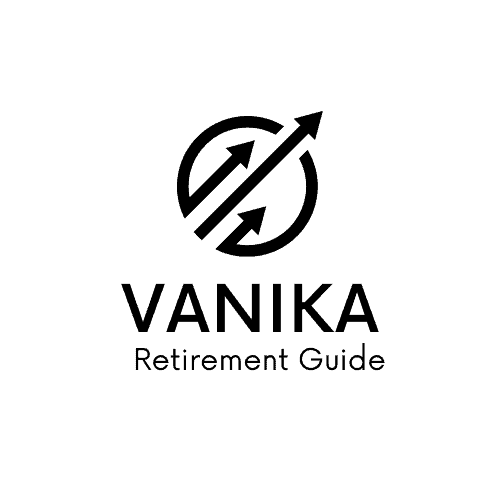


One Comment
Comments are closed.